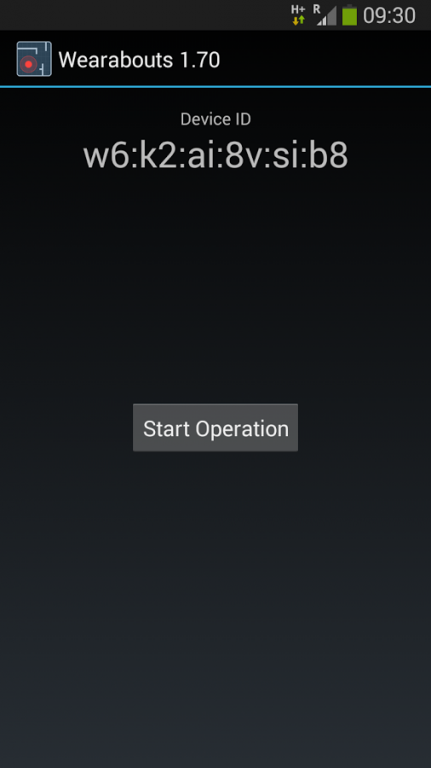Accuware Wearabouts 1.87
Free Version
Publisher Description
Wearabouts is a system that enables seamlessly tracking the whereabouts of Android mobile devices, particularly wearables, indoors and globally.
HOW IT WORKS
Wearabouts components include an Android app and a cloud-based server. The app must be installed on the device to be tracked, which can be any Android device such as smart phones, tablets and wearables (e.g. watches, badges), provided such device has both Wi-Fi and a cellular phone interface. Note that Wi-Fi must be enabled, and an internet connection must be available for tracking to occur. A cellular data plan is required for global tracking.
To track a device's movements indoors, the device must be registered with a specific venue (a site). Registration consists in associating the device's Wi-Fi MAC address with the site identifier.
The Wearabouts app periodically scans ambient Wi-Fi signals and uploads this data to the cloud-based server. The server can then determine the device's location, either at the registered site (indoor location) or anywhere outdoors, as in an urban area (global location). The device's WGS 84 location coordinates are available to external applications through a RESTful API, and can be displayed on Accuware's online dashboard. Note that the app simply uploads data, and does not receive any information about its location.
Accuware's server determines devices' locations in a venue by looking up data from uploaded scans in a database of ambient signal fingerprints for that site. The database is created by fingerprinting ambient signals across the venue. Note that fingerprinting a site is required for indoor tracking.
CONFIGURATION
Accuware provides an online dashboard to register and configure devices and sites.
The Wearabouts app has been designed to save battery life. Its implementation minimizes battery utilization and connection cost by detecting whether the device has moved, and by how much, so as to minimize the number of times its location is updated to the server. Accuware's dashboard enables selecting and maintaining device-specific configuration parameters that control how frequently the app performs a Wi-Fi scan and uploads data to the server. Note that for battery saving functionality to be optimized, the device should have an accelerometer.
A site's fingerprints are visualized and maintained through the online dashboard.
PRIVACY
Wearabouts requires users to opt-in. Once the device is registered, its user must start the app, for the device to be tracked. Stopping the app disables tracking.
Though device registration at a site uses that device's Wi-Fi MAC address, the actual identifier can be obfuscated to address privacy concerns.
About Accuware Wearabouts
Accuware Wearabouts is a free app for Android published in the System Maintenance list of apps, part of System Utilities.
The company that develops Accuware Wearabouts is Accuware, Inc.. The latest version released by its developer is 1.87.
To install Accuware Wearabouts on your Android device, just click the green Continue To App button above to start the installation process. The app is listed on our website since 2016-09-05 and was downloaded 20 times. We have already checked if the download link is safe, however for your own protection we recommend that you scan the downloaded app with your antivirus. Your antivirus may detect the Accuware Wearabouts as malware as malware if the download link to com.accuware.wearabouts is broken.
How to install Accuware Wearabouts on your Android device:
- Click on the Continue To App button on our website. This will redirect you to Google Play.
- Once the Accuware Wearabouts is shown in the Google Play listing of your Android device, you can start its download and installation. Tap on the Install button located below the search bar and to the right of the app icon.
- A pop-up window with the permissions required by Accuware Wearabouts will be shown. Click on Accept to continue the process.
- Accuware Wearabouts will be downloaded onto your device, displaying a progress. Once the download completes, the installation will start and you'll get a notification after the installation is finished.